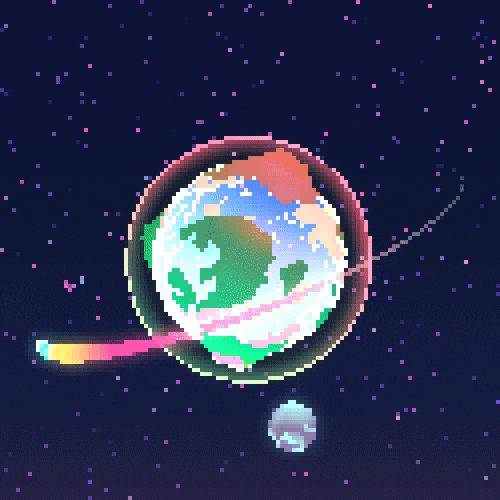
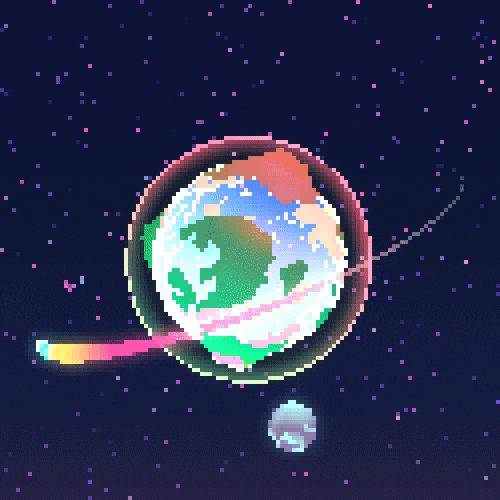





Immerse yourself in the vibrant world of the Date A Live Minecraft GUI Pack, featuring textures inspired by the popular anime. This pack brings a lively color palette of blue, purple, and pink to your Minecraft experience, perfect for fans of both Minecraft and Date A Live.
This is a GUI-only resource pack that works seamlessly with other resource packs by simply placing it on top. Enjoy redesigned elements like the hot bar and various containers, all crafted to enhance your gameplay. Future updates may introduce new color schemes like red and black. If you encounter any bugs, please report them for a quick fix.
Blue, purple, and pink color scheme inspired by the anime's aesthetic
Covers all interface elements and menus for a fully immersive experience
Crisp, detailed textures for all screen sizes and display settings
Thank you for exploring my collection of anime-inspired Minecraft GUI texture packs! Here you'll find various ways to support my work and additional resources to enhance your Minecraft experience.
Click the "View Pack" button on any texture pack to go to its download page.
Open Minecraft, click "Options" → "Resource Packs" → "Open Pack Folder".
Move the downloaded .zip file into your resource packs folder.
In Minecraft, select the pack from the available resource packs and click "Done".
Yes! These GUI packs should work with most modded Minecraft versions, though some mod GUIs might not be affected.
Feel free to use these packs in your content. Credit to "Listar MC" is appreciated but not required.
Yes! Join my Discord server to suggest new anime themes for future GUI packs.
Have an anime you'd love to see as a Minecraft GUI? Join our Discord community to suggest new themes and vote on upcoming releases!
Join Discord to Request